Creating a New Account
Step 1
Visit auth.revivenovi.org
Step 2
Click on Sign up under the password field
Step 3
Fill in the necessary information and click Continue to continue
Step 4
Go to the email you used to sign up and click on the confirmation button to confirm your account information. If you do not see your email in your inbox within 2 minutes, please check your spam folder as it might have been flagged as spam accidentally.
Step 5
Log into the authentication server. That's it!

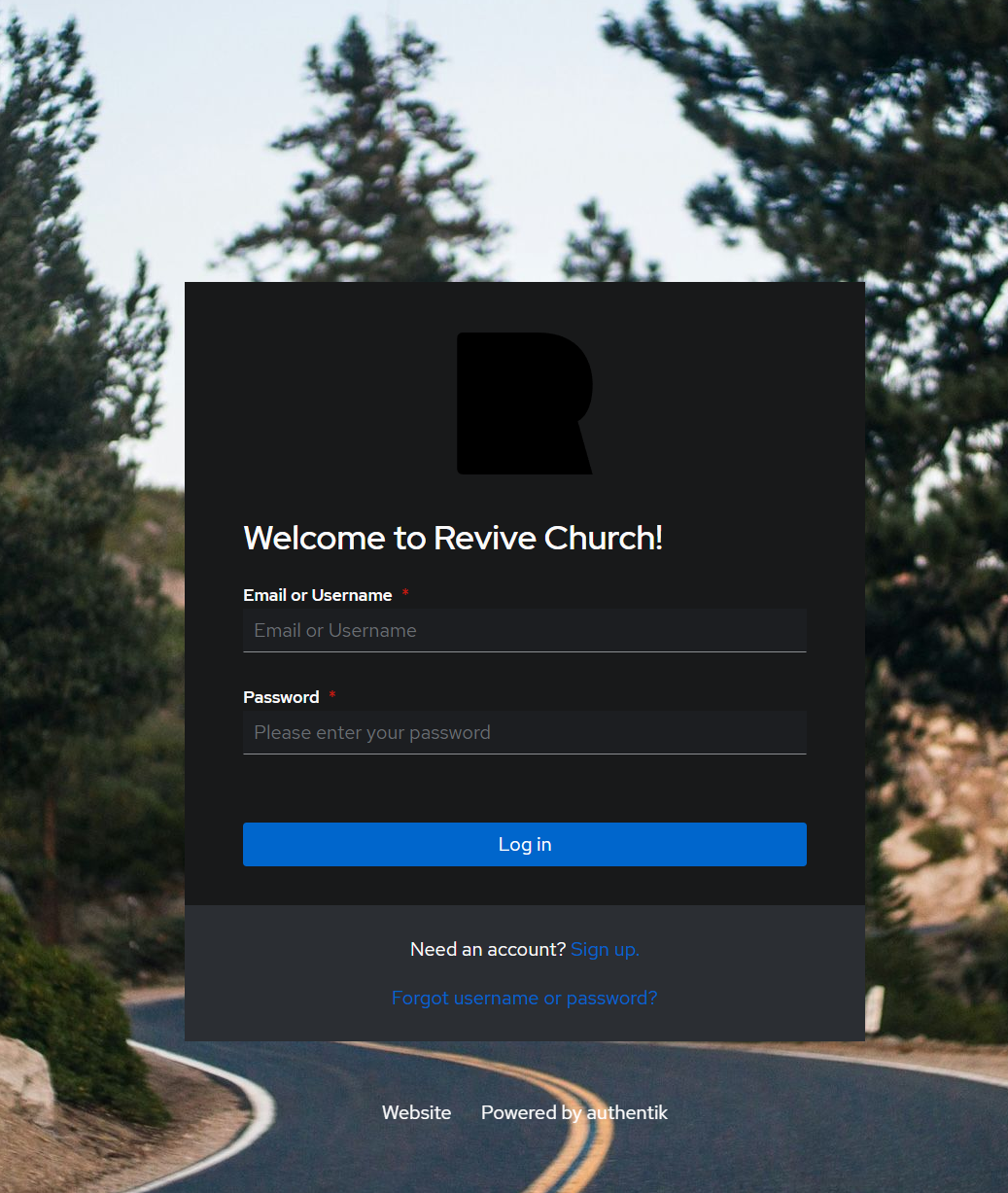
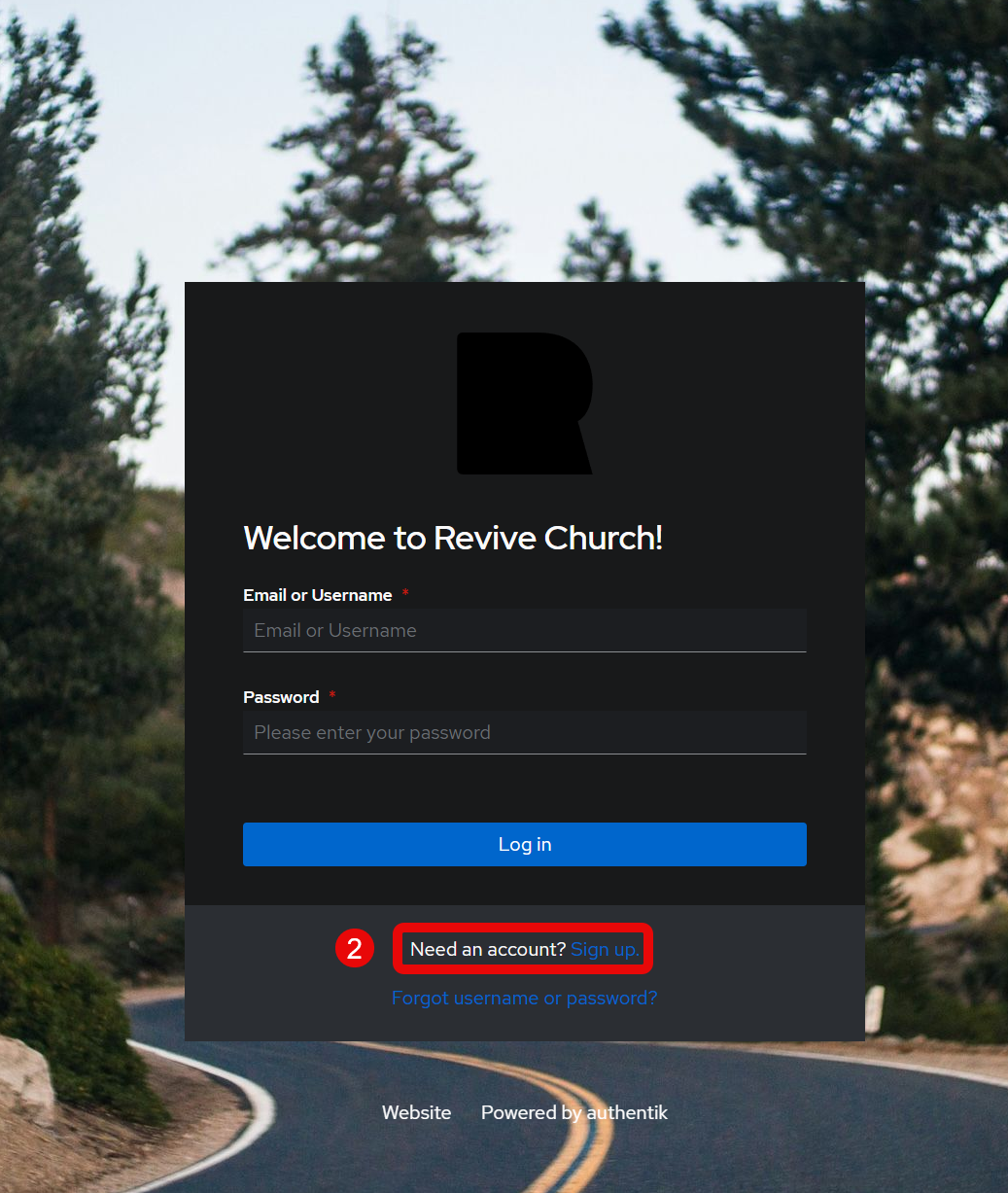
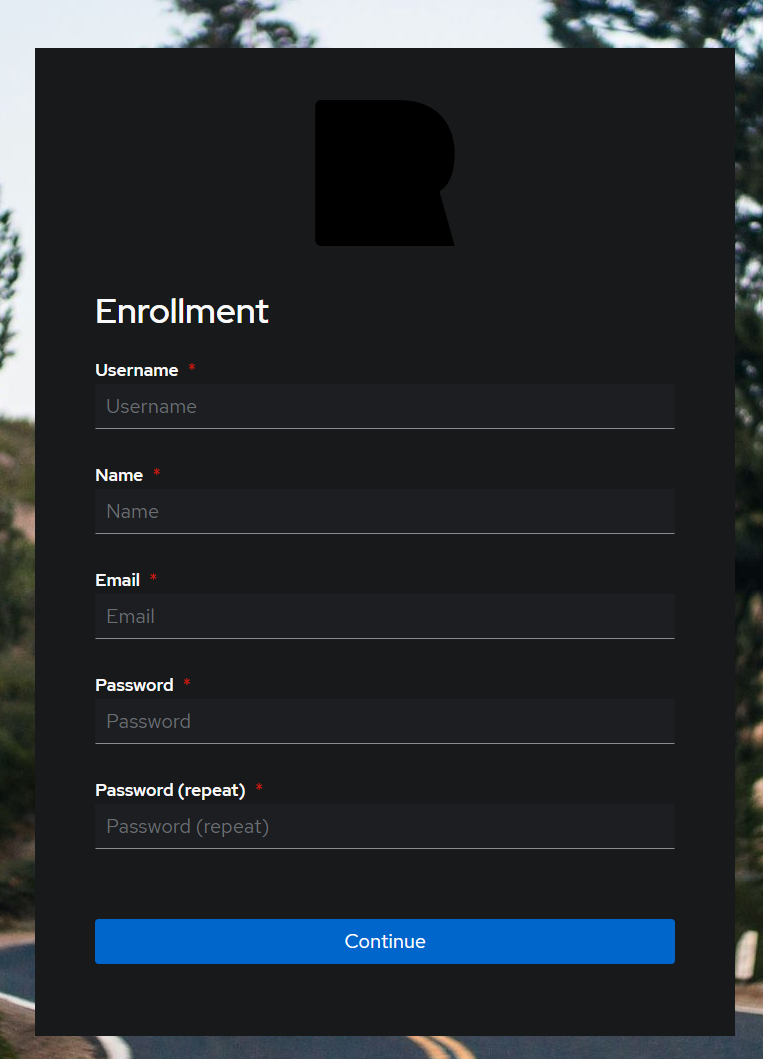
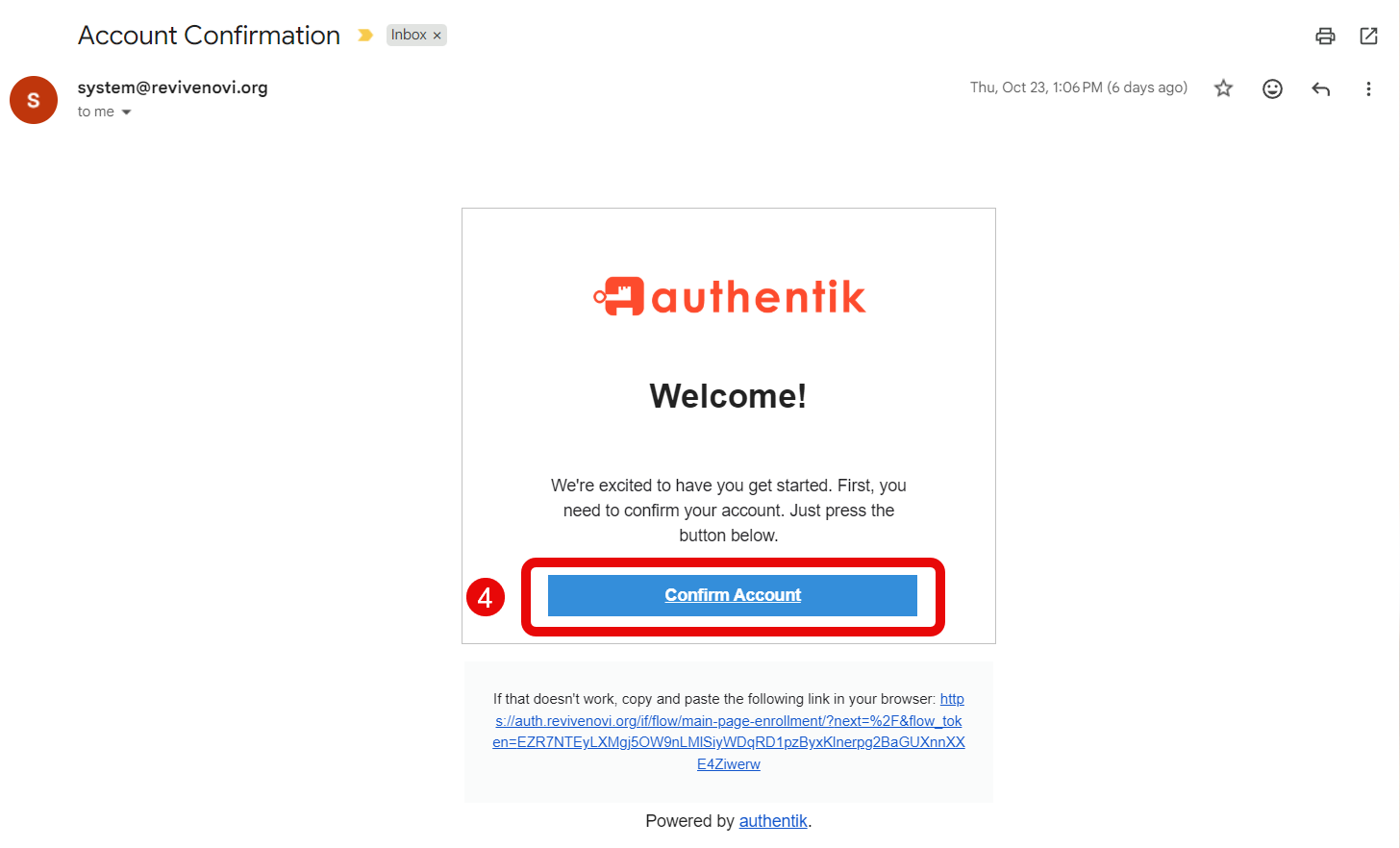
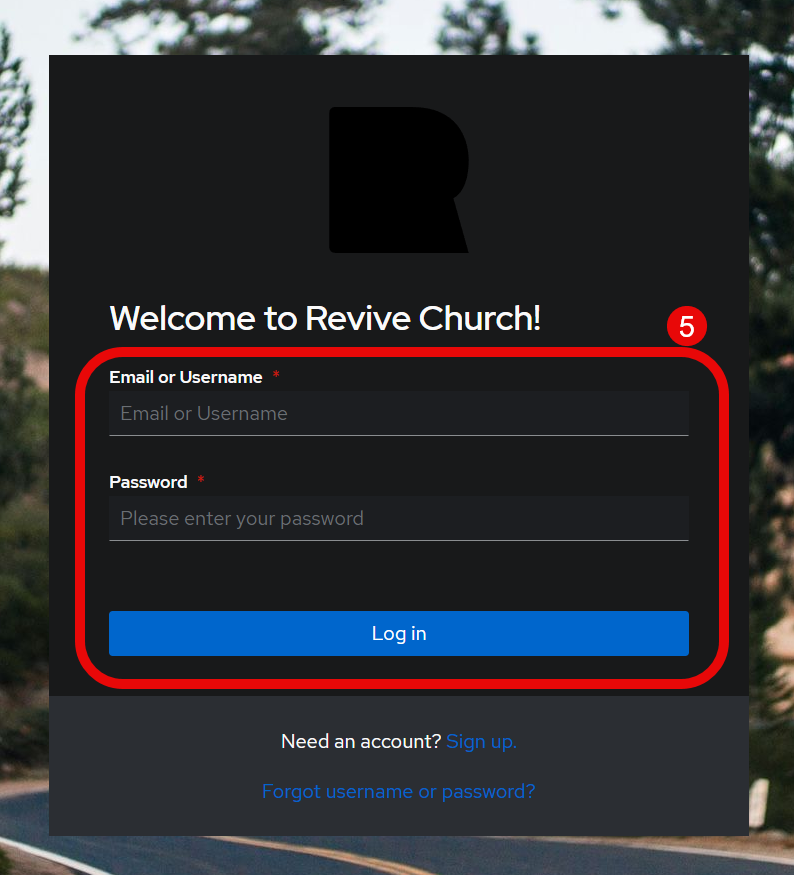
No comments to display
No comments to display